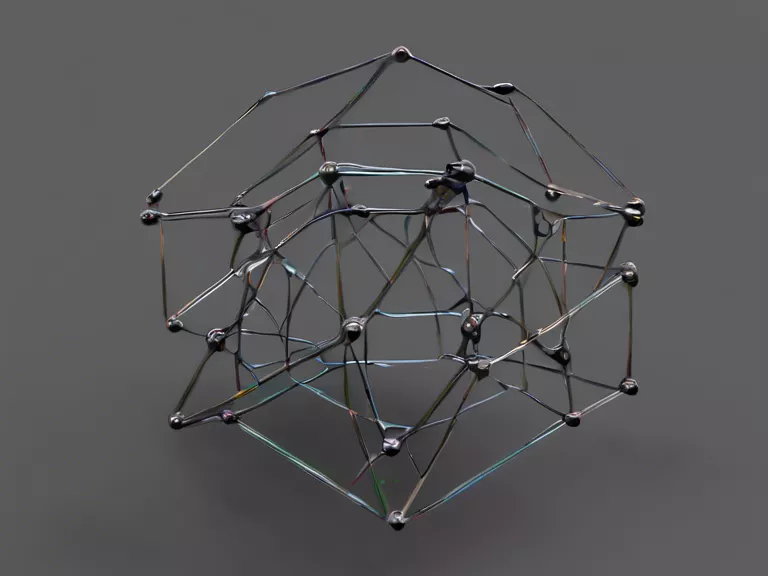How to automate repetitive tasks using beginner-friendly scripting tools
Are you tired of performing the same mundane tasks over and over again on your computer? Learning how to automate repetitive tasks using scripting tools can save you time and effort. In this article, we will explore some beginner-friendly scripting tools that you can use to streamline your workflow and boost your productivity.
1. AutoHotkey
AutoHotkey is a free, open-source scripting language for Windows that allows you to create custom scripts for automating tasks, remapping keys, and creating macros. With a simple syntax and easy-to-use interface, AutoHotkey is a great tool for beginners looking to automate repetitive tasks on their Windows computer.
2. Automator
Automator is a built-in automation tool on macOS that allows you to create workflows by dragging and dropping actions. You can automate a wide range of tasks on your Mac, such as renaming files, resizing images, and sending emails. Automator is perfect for beginners who want to automate tasks without writing code.
3. PowerShell
PowerShell is a powerful automation tool for Windows that is popular among system administrators and IT professionals. While it may seem intimidating at first, PowerShell offers a wide range of automation capabilities, such as scripting, task automation, and system administration. With some practice, beginners can harness the power of PowerShell to automate repetitive tasks on their Windows computer.
4. Google Apps Script
Google Apps Script is a cloud-based scripting language that allows you to automate tasks across Google Workspace applications, such as Google Sheets, Docs, and Gmail. With Google Apps Script, beginners can automate routine tasks, create custom functions, and interact with Google APIs without needing to learn a new programming language.
5. Python
Python is a beginner-friendly programming language that is widely used for automation, data analysis, and web development. With its simple syntax and extensive libraries, Python is a great tool for beginners looking to automate repetitive tasks on their computer. You can use Python scripts to automate file operations, web scraping, data processing, and more.
By leveraging these beginner-friendly scripting tools, you can automate repetitive tasks on your computer and save valuable time and effort. Whether you are a Windows user, macOS enthusiast, or Google Workspace aficionado, there is a scripting tool out there for you. Start automating your workflow today and watch your productivity soar!